One of the most common scenarios for using sharepoint in organizations is accessing sites from internet for remote users.
To do this there are some simple steps which administrators should care about. Most organizations use firewalls to secure LANs. Steps described here are combination of tasks on firewalls and sharepoint central administration.
1- First of all you have to configure firewall to allow incoming traffic on ports 80 for HTTP and 443 for HTTPS on your server.
2- Open Central Administration and click application management section. Then click Create or Extend Web Application.
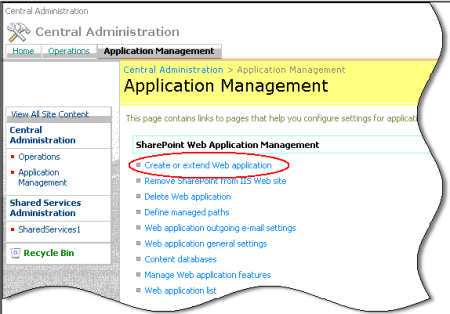
3- In new opened page click Extend an Existing web application.
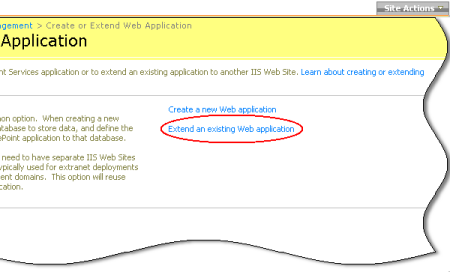
4- Select desired web application that you want to extend for access from Internet.
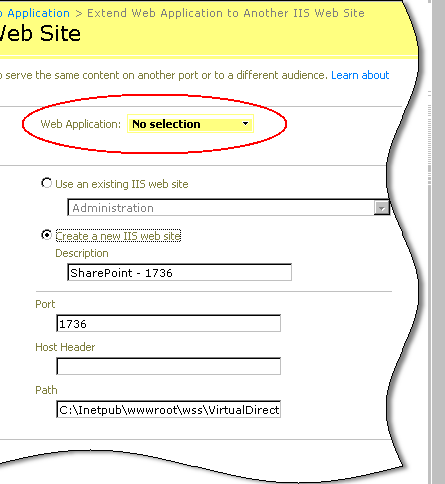
5- Be sure create a new web site has been selected. Type an appropriate description for new IIS web site. It can be something like Internet Access. Type port 80 and enter your domain name or valid IP address in Host Header. Set file path for IIS web site.
After doing these changes URL field value will automatically change to the value you typed in Host Header field.
For final step select Internet from Zone combo box and then click OK.
After passing these steps you decide to use form authentication or remain on windows integrated authentication.
For users outside organization it could be a good idea to use form authentication with ASPNET Membership provider which gives you the ability to seperates Active Directory users from users coming outside organization. (I’ve placed link to form authentication in previous posts.)
You can also enable anonymous access and give users ability to login. Reza Alirezaei has a complete instruction on this.
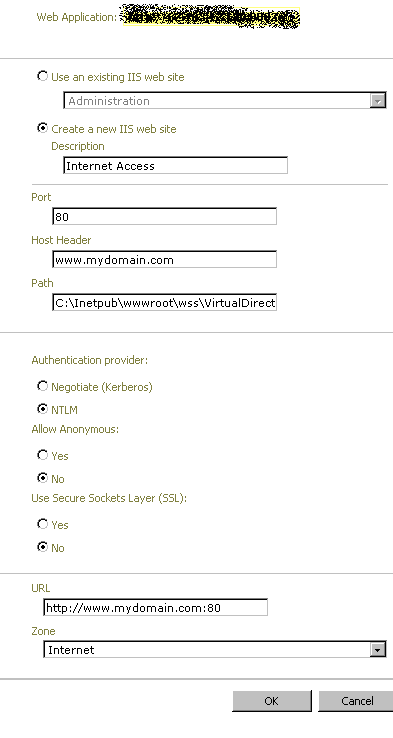



I tried this still does not work, I get a login page then a this page cannot be found. I think you got me one stop farther though. Thanks for the help!
Joshua
I think there’s a problem with steps you took. Do you use form authentication or windows authentication? You also may want to enable anonymous access.
I was thinking of the questions you asked me today in interview, It’s great that I’ve came up with a post in your weblog.
Nice job man…
Hi
I want use my sharepoint out of my office and i tride setup sharepoint internet access but i see the error (The page cannot be displayed).
Do you help me?
Did u follow these steps? What exactly u did?
Halo Amir,
Thx for your sharing, I am also interesting to sharepoint and would like to specialized in this subject like you.
My sharepoint installation is :
– I have one public ip address http://125.160.45.62/
this public ip is added to adsl modem with local ip
address 192.168.0.1
– After that that adsl modem i am connecting to router
with local ip address 192.168.0.2 and another
interface with ip address 192.168.21.1 as gateway
for my internet access.
– I am setting up a sharepoint server with address
192.168.21.124 with servername : jms-server-3 and
implementing iis server.
– I am setting up in my router and adsl modem so all
request from internet port (80) to address
125.160.45.62 will be running to address
192.168.21.124
– it is success with standar iis (showing my pages
in the iis server) (intranet / internet) success
when i am trying with sharepoint port 80 website to
browsing 125.160.45.62 :
– From intranet it is showing 2 times login first
login is login to 125.160.45.62, I am using my stand
art activedirectory login (administrator) it is
success and asking second login to my jms-server-3
and i am entering jms\administrator (in this case
jms is my domain name) and success.
– From internet it is showing 1 times login to
125.160.45.62, i am using my standart
activedirectory login (administrator) it is
asking second login but still to 125.160.45.62 and
after i am inserting password and login it is show
ing that page not found ?
please help me thank you ( I am using demo version
of sharepoint 2007)
hi,
i extended my web application. extended application uses forms authentication on the extended site and windows authentication on the original (intranet) site.
when i login to the extended application using URL, i am able to login using login form and login credentials.
application says im signed in as user but access denied error in the content area.
Thank you so much , it is too helpful
в итоге: бесподобно.
секс знакомства…
[…]Sharepoint Internet Access « Amir Mehrani’s Tech Blog[…]…
Howdy! My blog is all about fitness and health, with news, articles and products
relating to that listed there.
Right away I am going to do my breakfast, after having my breakfast coming again
to read more news.
“Sharepoint Internet Access | Amir Mehrani�s Tech Blog” ended up
being a perfect blog post. If perhaps it possessed more pictures it
might be even far better. Take care -Candelaria
I was wondering if you ever considered changing the page
layout of your website? Its very well written; I love what youve got to say.
But maybe you could a little more in the way of content so people could connect with it better.
Youve got an awful lot of text for only having one or 2
pictures. Maybe you could space it out better?
What i don’t realize is actually how you’re now not actually much more well-liked than you might be right now.
You are so intelligent. You recognize thus significantly in relation to this topic,
produced me individually consider it from so many varied angles.
Its like men and women aren’t interested unless it is something to do with Woman gaga! Your personal stuffs great. Always maintain it up!
Thanks for some other informative web site. Where else may
just I get that type of info written in such a perfect manner?
I’ve a mission that I’m just now running on, and I’ve been on the look out for such info.
Appreciate it! It is an terrific webpage!
You can definitely see your enthusiasm within the article you write.
The sector hopes for more passionate writers like you who are
not afraid to say how they believe. At all times follow your
heart.
Hi there to all, the contents existing at this web
site are genuinely remarkable for people experience, well, keep up the good work fellows.
hi, i extended my intranet site to internet and given anonymous and windows authentication.but when accessing externally,sign in box is not coming.please let me know is there settings need to do to access on internet
Highly energetic blog, I enjoyed that a lot. Will
there be a part 2?
you are truly a just right webmaster. The site loading speed is incredible.
It kind of feels that you’re doing any unique trick.
Moreover, The contents are masterwork. you have performed a
great task on this subject!
mcm handbags
Sharepoint Internet Access | Amir Mehrani’s Tech Blog
best designer tote bags for travel
Sharepoint Internet Access | Amir Mehrani’s Tech Blog
large leather tote bags
Sharepoint Internet Access | Amir Mehrani’s Tech Blog
electriq 65″ 4k ultra hd led smart tv review
Sharepoint Internet Access | Amir Mehrani’s Tech Blog
digital ultrasonic cleaner
Sharepoint Internet Access | Amir Mehrani’s Tech Blog
is electriq tv a good brand
Sharepoint Internet Access | Amir Mehrani’s Tech Blog
damart women’s clothing
Sharepoint Internet Access | Amir Mehrani’s Tech Blog
Recommended Browsing
Sharepoint Internet Access | Amir Mehrani’s Tech Blog